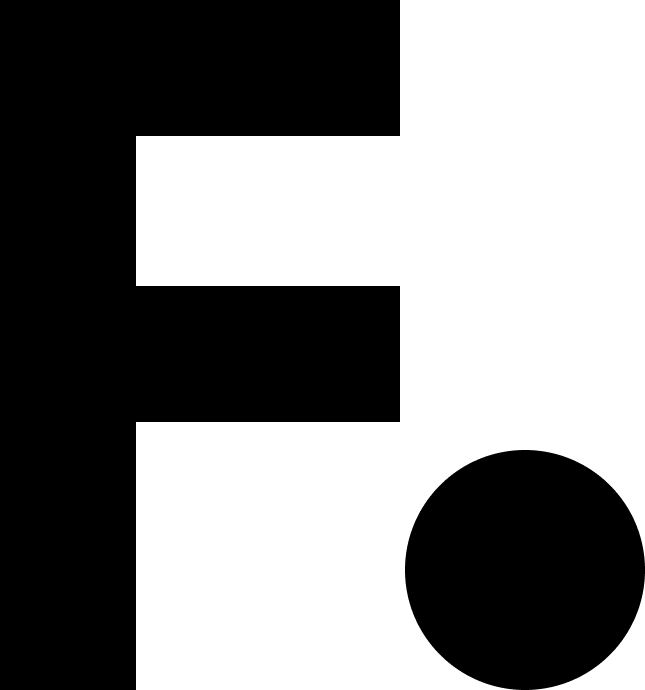Need help with Finl? We're here to assist you. Find answers to common questions below or reach out to us directly.
Email Support: [email protected]
Frequently Asked Questions
How do I create an expense?
Tap the "+" button on the main screen to manually enter an expense. With Finl Pro, you can also use voice input or scan receipts to create expenses automatically.
How does cloud sync work?
When you sign in with your Apple ID, all your expenses, categories, and recurring expenses are automatically synced to the cloud. This allows you to access your data on multiple devices. You can disable sync by signing out, and your local data will remain on your device.
What features are included in Finl Pro?
Finl Pro includes:
- AI-powered receipt scanning to extract expense details from photos
- Voice expense entry using natural language
- Real-time price detection with your camera
- Cloud sync across all your devices
How do I cancel my subscription?
Subscriptions are managed through your Apple ID. To cancel:
- Open the Settings app on your iPhone
- Tap your name at the top
- Tap "Subscriptions"
- Select Finl and tap "Cancel Subscription"
Your subscription will remain active until the end of the current billing period.
Can I export my expense data?
Yes! You can export all your expenses to a CSV file. Open the app settings and tap "Export Data" to generate a CSV file that you can share or import into other applications.
How do recurring expenses work?
Recurring expenses let you set up automatic expense entries for bills that repeat on a schedule (daily, weekly, monthly, or yearly). The app will automatically generate these expenses based on your schedule, saving you time.
Is my data secure?
Yes. All data stored locally on your device is protected by iOS encryption. Data synced to the cloud is transmitted over secure HTTPS connections and stored in Google Firestore, isolated by your unique user ID. See our Privacy Policy for more details.
How accurate is the receipt scanner?
The receipt scanner uses advanced AI to extract expense information from photos. While it's highly accurate, we recommend reviewing the extracted data before saving. Accuracy depends on the quality of the photo and the clarity of the receipt.
Can I use Finl without creating an account?
Yes! You can use Finl anonymously without signing in. Your expenses will be stored locally on your device. If you later decide to sign in with Apple, you can link your anonymous data to your account.
What currencies does Finl support?
Finl supports over 150 currencies. You can select your preferred currency in the app settings. All your expenses will be displayed in your chosen currency.
How do I delete my account and data?
Free Users: Simply uninstall the app. All your data is stored locally on your device and will be permanently removed.
Pro Users: To delete all cloud-stored data, email [email protected] with subject line "Data Deletion Request" and include:
- Your Account ID (found in Settings → Sync → Account ID)
- Email address you used to sign up
- Approximate sign-up date (month and year is sufficient)
We will process deletion requests within 30 days and confirm completion via email. Your Apple ID cannot be deleted through Finl (it is managed by Apple), but all your financial data will be removed from our systems. Local data on your device will remain until you uninstall the app.
Why isn't voice expense entry working?
Voice expense entry requires:
- A Finl Pro subscription
- Microphone permission enabled in iOS Settings
- Speech recognition permission enabled in iOS Settings
- An active internet connection for AI processing
If you've granted all permissions and still have issues, try restarting the app or contact support.
Can I customize expense categories?
Yes! You can create custom categories with your own names and icons. You can also edit or delete custom categories at any time. Pre-defined categories cannot be deleted but can be hidden if you don't use them.
How do I restore my purchases?
If you purchased Finl Pro on another device or after reinstalling the app, open the subscription screen and tap "Restore Purchases." Your subscription will be verified through the App Store.
Still Need Help?
If you couldn't find the answer to your question, please contact us:
Developer: Tsung Jui Hsieh
Email: [email protected]
Please include:
- A detailed description of your issue
- Your iOS version and device model
- Screenshots if applicable
- Steps to reproduce the problem
Report a Bug
Found a bug? We appreciate your help in making Finl better. Please email us with:
- What you were trying to do
- What happened instead
- Steps to reproduce the bug
- Your device and iOS version
Feature Requests
Have an idea for a new feature? We'd love to hear it! Send your suggestions to [email protected]. While we can't implement every request, we carefully consider all feedback when planning new features.
Privacy Questions
For questions about how we handle your data, please see our Privacy Policy or contact us directly.
Legal Questions
For questions about our terms of service, subscriptions, or other legal matters, please see our Terms of Use or contact us directly.